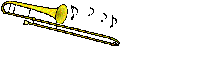
What is MIDI?
MIDI is a music presentation file type, which present music in a very simple form, such as "now play note A with sound of flute for 1 second" - this is definitely a synthetic sound, not very attractive to musician. However, it is very common used, and one can find zillions of MIDI files in the net. Due to its simple presentation, notation software (such as MOZART) can convert it (with quite good success) to scores. When MOZART plays a score, it actually generate MIDI sound.
What is MOZART?
MOZART is a notation editor software, like Finale, Sybelius, Encore etc. I use MOZART to prepare the music scores in this site. Entering notes is very fast with MOZART, and it has a free Viewer, which helps me spread the music to others. Please visit www.mozart.co.uk
Do I need any permission to use the files?
No, if it is used fro non-commercial use.
Can I use another notation editor?
MOZART generates a private mz. file type, which cannot be read, ussually, by other editors. My version does not provide export to some other file type (niff seems to be a standard), however some editors can convert printed pages. Please consult your notation editor for further specific help.
I need to print separate parts, one for each player: how can I do this?
MOZART allows to duplicate a separated part(s) of a full score. However, this function is not supported by the free Viewer. You may also email and ask me to do it for you, if needed.
I can't download the MOZART files
Some security software, such as firewall, will block "unknown" file type, to minimize harm to your computer. They're especially afraid of executable files. the mz files are not executable, and may be downloaded without any harm. You may need to add the mz file type to your list of allowed types - please contact your secirity rep for specific instructions.
MOZART files are downloaded and saved, but I can't open it.
You need to install the MOZART VIEWER on your computer. It is a small, safe and briliant software, which will present you the mz files, and allow you to play it, and print it. When installed, all mz files will automatically open the Viewer. Download MOZART VIEWER here.
My band includes other instruments than in the score: How can I transform it so we can play it?
What you need is a transposition - to fit the music to a specific instrument. this requires some music writing knowledge, and a notation editir (of course you can do it manually). If you need any such help, please contact me and I'll do my best to do it for you.
The number of instruments in the score does not match our band: thus, some of the music is missing: can it be played with smaller bands?
Yes, but this requires even more music writing ability, in order to utilize the music "content" and spread it appropriately between the instruments.
If you need any such help, please contact me and I'll do my best to do it for you.
Can I use the music in this site to accompany myself playing?
Yes,
just download a file (mozart file), and open it on your computer (you need the mozart Viewer installed, see instructions). Now plat it, and it will display the scores to you, with a marker showing the current note, in real time. Just join the music with your instrument, and enjoy it !
What is MINUS ONE, and how can I make it to accompany myself playing?
MINUS ONE is a method of playing and recording music with all the orchestra playing - except the solo (e.g., Concerto for orchestra and flute will NOT include the flute). Thus, and flute player may run the recording, and play the flute part himself. This is good practice for the flute player, and a nice way to play when the other players are not available.
To make a Mozart file a MINUS ONE, you need to MUTE the instrument selected (Item>Control>Mute). This function is not available for the free Viewer, pf course: If you don't have access to Mozart editor, please contact me and I'll do it for you and send you another mz file, playble on the Vewer.